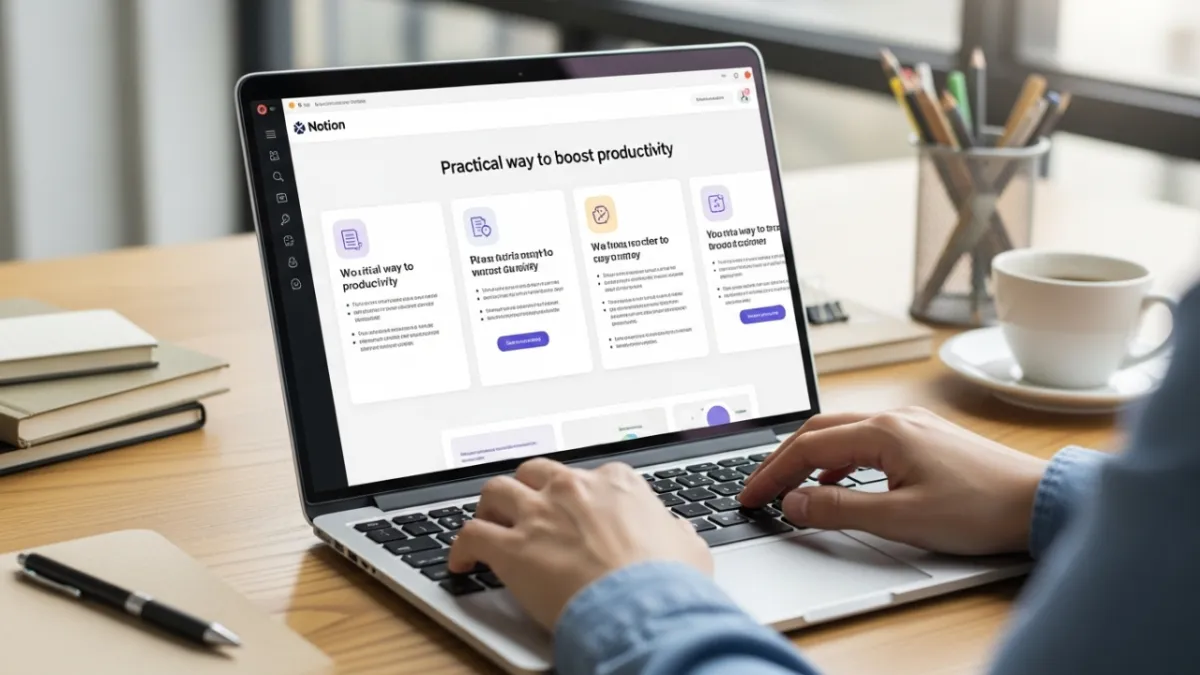
Streamline Your Business Operations with Notion: 5 Practical Ways to Boost Productivity
As entrepreneurs, staying organized is key to success. With so many tasks and projects on your plate, managing them effectively can feel overwhelming. That’s where Notion comes in – an all-in-one productivity tool designed to streamline your operations and help you stay focused. In this blog post, we’ll dive into how you can use Notion to manage your business efficiently and effectively, boosting productivity and giving you more time to focus on growth.
What is Notion?
Notion is a versatile and flexible workspace that combines multiple tools into one platform. It’s not just for note-taking or task management – it’s an all-in-one solution for managing projects, client data, standard operating procedures (SOPs), content creation, and team collaboration. Whether you're a solopreneur, small business owner, or managing a growing team, Notion can be tailored to suit your specific needs and help you stay organized with minimal effort.
Why Notion is Special
What makes Notion stand out is its incredible flexibility and customization options. Instead of juggling multiple tools to manage different aspects of your business, Notion allows you to bring everything together in one place. From tracking projects and managing client relationships to creating SOPs and collaborating with your team, Notion has it all – making it easier than ever to stay organized and boost your productivity.
Let’s explore 5 practical ways you can use Notion to take your business to the next level.
1. Project Management & Workflow Tracking
Efficient project management is crucial to keeping your business on track. With Notion, you can create customized dashboards to track the progress of your projects visually. Here’s how:
Kanban Boards: Set up Kanban boards to visualize your project’s stages (e.g., brainstorming, in progress, completed). This makes it easy to see where everything stands.
Task Delegation: Assign tasks to team members and add deadlines to keep everyone accountable.
Centralized Resources: Attach relevant documents, links, and resources directly within each task, so everything you need is in one place.
Notion’s flexibility lets you prioritize tasks based on urgency and importance, helping you focus on what truly matters and ensuring you never miss a deadline.
2. Client Management & CRM
Managing client relationships effectively is a key part of growing your business, and Notion can help you centralize all client details in one location.
Client Database: Create a client database with custom fields for contact information, project status, and upcoming meetings.
Sales Funnel Tracking: Use Notion to track your clients’ journey from inquiry to long-term partnership. Create individual pages for each client to store contracts, past communications, and action plans.
Follow-up Reminders: Set automatic reminders for client check-ins or follow-ups, ensuring you never forget an important task or meeting.
Notion’s all-in-one system saves you time and ensures nothing slips through the cracks, helping you build stronger client relationships and keeping your business organized.
3. Standard Operating Procedures (SOPs) & Knowledge Base
Notion is the perfect platform for documenting and organizing your Standard Operating Procedures (SOPs) and internal knowledge base.
Living Documents: Create detailed SOPs for every aspect of your business – from onboarding new clients to managing your content calendar.
Easy Access: Organize SOPs into categories for easy navigation, so your team can quickly access the information they need.
Linking & References: Use Notion’s linking and database features to reference related documents, videos, and templates within your SOPs.
By housing all your SOPs and processes in one place, you reduce the time spent answering questions and onboarding new team members. This ensures your team stays aligned and your operations run smoothly.
4. Content Creation & Editorial Calendar
For content creators and marketers, Notion offers a robust tool for planning and managing your editorial calendar.
Content Pipeline: Track your blog posts, social media updates, and email campaigns from idea to publication.
Task Assignment: Assign tasks to your team, set deadlines, and attach relevant resources like images, drafts, or links.
Calendar View: Visualize your content schedule using Notion’s calendar view, ensuring you meet deadlines and stay on top of your marketing strategy.
With Notion, you can keep your content flow steady, ensuring that your posts and campaigns align with your business goals.
5. Meeting Notes & Team Collaboration
Collaboration is key to success, and Notion makes it easy for teams to work together in real-time.
Real-Time Collaboration: During meetings, document notes directly in Notion, and allow team members to add comments or suggestions as you go.
Actionable Items: Create a list of follow-ups and action items after each meeting, with clear deadlines and responsibilities.
Centralized Information: Link your meeting notes to related projects and documents to keep everything connected and accessible.
Notion’s collaborative features ensure that your team stays on the same page, reducing confusion and boosting productivity.
Ready to Optimize Your Business with Notion?
Notion is an incredibly powerful tool that can help you streamline your operations, boost your productivity, and free up more time to focus on growing your business. Whether you're managing projects, clients, content, or internal workflows, Notion’s customizable features can be tailored to suit your needs.
If you're ready to unlock the full potential of Notion, schedule a strategy call today! We’ll connect you with a Virtual Assistant who will not only help you customize Notion to fit your exact needs but also manage your projects, streamline workflows, and ensure everyone stays on track. Let us handle the details so you can focus on what truly matters – growing your business!
Stay productive, scale smarter, and create the freedom you deserve!


